Tirumala Tirupathi Devasthanams TTD has provided Online e-Accommodation facility for the pilgrims to reserve their accommodation in advanced in tirumala. Pilgrims shall book the e-accommodation in advance of maximum of 90 days only.
Online Accommodation Internet Booking Details
Minimum Requirements
1.Pilgrims should have a valid e-mail ID account.
2.Pilgrims Photo should be scanned of size less than 20KB.
3.Photo identity card for proof [either Passport/Driving License/PAN card/Voter ID only].
4.User Registration should be completed, Sign Up for new user registration.
5.A valid Citi Bank Credit/Debit Card or any other bank Master/Visa Credit or Debit card is required.
Instructions to be followed before Booking Accommodation Ticket
1.Pilgrim can book minimum of 3 days in advance and maximum of 90 days.
2.No Accommodation will be provided to Single(one) Person
3.Pilgrim can book only one Accomodation.
4.Subsequent booking can be done only after 90 days from the last Accommodation date.
Step1
- First, Logon to ttdsevaonline com with your registered e-mail Id and Password.

Step2

After login, on the next screen, select Accommodation. Seva Date and select press on Check Availability and confirm the availability of accommodation of your required date. If accommodation is available,

Step3
- On the next screen, Enter your Age, select your State, CHOOSE to upload your scanned photo and select Check Box(I agree terms and conditions) and then CONTINUE.

Step4
- On the next screen, Accommodation Transaction ID will be allotted to you and kindly note the ID for future reference. In the Payment Options, select the Bank from Payment Gateway and select your mode of payment from Payment Mode and PROCEED TO PAYMENT.
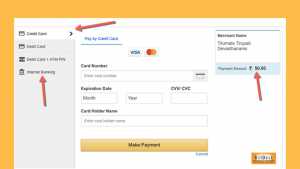
Step5
- On the next screen, select your Banker’s Payment Gateway Process from the available four options and enter Card Number,Expiry Date of Credit/Debit Card and enter Card Security Code(CVV) and NEXT to complete the payment process.

Step6
- On successful completion of the Payment Gateway Process.
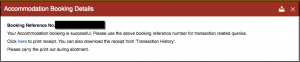 An Accommodation Ticket is generated along with Booking Number and confirmation email will be sent to your e-mail ID. Receipt to view and print the generated e-accommodation ticket receipt.
An Accommodation Ticket is generated along with Booking Number and confirmation email will be sent to your e-mail ID. Receipt to view and print the generated e-accommodation ticket receipt.
Step7
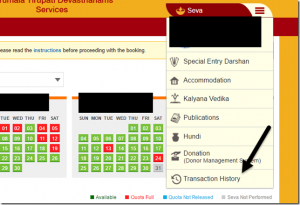
- Take the print out of 2 copies of Accommodation Ticket and read the instructions carefully printed on the Accommodation Ticket and Have a Very Happy Lord Sri Venkateswara Swamy Darshan and Blessings.
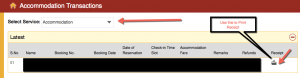
| Accommodation Type | Accommodation Details | No of Tickets |
Rate |
|---|---|---|---|
| Rs100 Category | Room with 2 beds and attached Toilet | 1 | Rs100 |
| Rs150 Category | Room with 2 beds and attached Toilet | 1 | Rs150 |
| Rs500 Category | Room with 2 beds and attached Toilet | 1 | Rs500 |
| Rs750 Category | AC Room with 2 beds and attached Toilet | 1 | Rs750 |
| Rs1000 Category | AC Room with 2 beds and attached Toilet | 1 | Rs1000 |
| Rs1500 Category | AC Room with 2 beds and attached Toilet | 1 | Rs1500 |
| Rs2000 Category | AC Room with 2 beds and attached Toilet | 1 | Rs2000 |
And Also Check – Advance Booking Accommodation
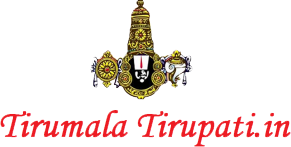





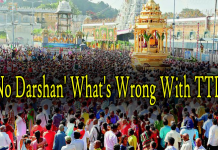
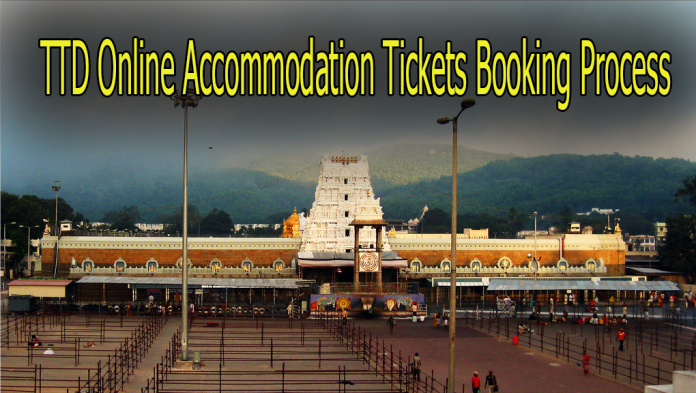
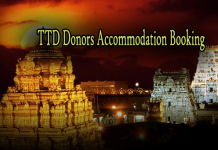
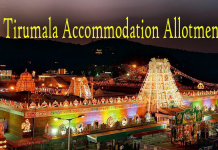
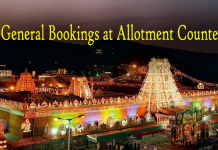
THIS PROCESS ARE SIMPLE AND VERY HELP FULL BUT HOW WE KNOW WHICH AREA OR GUEST HOUSE/ROOM ALLOCATED BY TTD. WHERE TO PRESENT THE BOOKING CONFIRMATION PRINT OUT AT TIRUMALA.
PLEASE LET ME KNOW THE PROCEDURE AFTER TO REACH AT TIRUMALA FOR ACCOMMODATION.